Angry Birds

Introduction
After booting the disk, a system test will be performed giving the user feedback if the basic system requirements are met. Here also a joystick connection test is performed.
New version V.1.10 of the game engine now supports also unenhanced Apple //e computers with 6502 CPU!
See some gameplay action in the following video:

System Requirements
- Apple //e, //e enhanced, //c, //c+ or IIgs
- min. 6502 CPU
- min. 128kB RAM
- Joystick required, no keyboard control of the game possible!
- Optional: MockingBoard (no soundtrack without MockingBoard - but the game is playable.)
Warning128kB RAM and a joystick are a MUST for running this game!
Getting the Game
Physical Copy

Interested in a physical copy of the game on 3.5" OR 5.25" floppy disk? Click the button below in order to purchase your physical copy (35€ including shipping and handling)! You will receive:
- Physical 3.5" OR 5.25" floppy (new old stock) with handmade disk sleeve (5.25" disk only!) and uniquely designed disk label in a retro ZipLoc bag - Please indicate in your order which disk size you like!
- Color printed QuickStart guide and manual
- Digital version of the game, PDF files of manual, disk sleeve, disk label
- Free 8-Bit-Shack sticker
| 5.25" Disk | 3.5" Disk | All Disks Bundle |
|---|---|---|
| (128 kB RAM - ProDOS) | (128 kB RAM - ProDOS) | (All 2 Disks) |
| 35€ | 35€ | 50€ |
Do you want buy a bundle of games? Drop us an email to get you a special tailored offer!
Digital DSK-Image
Interested in getting a digital version of the game for 8€ including digital versions of the manual, disk sleeve and disk label to produce your own physical copy of the game or play the game in your favourite emulator or to use it with your floppy emu? Get it fast and easily from our Digital Distributor:

Review Video - Assembly Lines Podcast
The Angry Birds game was reviewed in the Assembly Lines Podcaste #145 by its host Chris Torrence:
Review Video - Adventures in Retrocomputing
The Angry Birds game was reviewed in the First look: Angry Birds for the Apple II! by its host Javier Riviera:
Main Menu Options

Use the joystick to move the red bird in the main menu and also the birds in the slingshot during gameplay! Press button #0 to select menu options.
In the Main Menu you have the following options:
- PLAY: start the game engine and play all 25 levels trying to achieve a new High-Score.
- SCORES: take a look onto the current best five High-Scores
- INFO: display some information about the game
- QUIT: quit the game to ProDOS. Be sure to have the game disk inserted when you quit the game so that the current High-Scores can be written back to disk.
If you managed to achieve a new High-Score during gameplay you can enter three initials using your joystick (up / down) and button #0 after you left the game engine in the main menu. The new High-Score will be added to the scoreboard.
Game Engine Keyboard Commands

- slingshot mode where you aim and shoot the bird using the joystick
- flight mode with the display of the flight trajectory and
- target mode where the impact of the bird on the target is shown.
The user can only interact with the game engine in slingshot mode using mainly the joystick. Additionally the following keys are available:
- Q: quit the game engine immediately before finishing level 25 (the game ends automatically when level 25 has been played) and dropping back to the menu system. If you made a new high score in the top 5 you can enter your three initials with the joystick and button #0.
- B: cycle the birds yellow -> red -> blue -> back to yellow (if birds are still available for shooting -> the number of the available birds is displayed on the bottom, the active bird’s number is displayed in orange). This keyboard command is equivalent to button #1 of the joystick.
- T: view the target if you want to plan your strategy for your next shot. Any key or button lets you scroll back to the slingshot and aim your shot.
- S: toggle the background music ON/OFF (only available when a MockingBoard is present). Even if you switched OFF the background music during playing the tune will be reactivated as soon as you drop back to the menu.
- R: replay the current level – you missed a shot and want to try again? So, you can cheat using this key. But beware! If you replay a level your current level points will be reset to zero!
- L: advance to the next level. You can move a level up using this key before finishing the current level, but you might miss some points.
- J: go back one level and replay it. You will, however, lose all points of the current level played and the level you go back to!
Scoring System
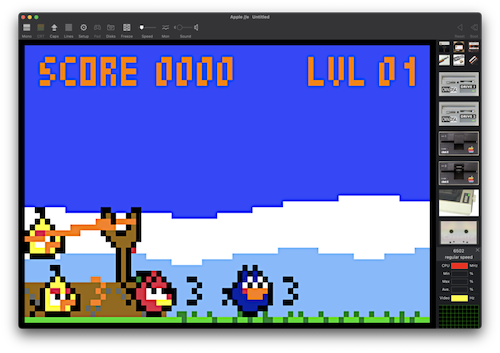
Furthermore hitting a pig is awarded different points depending on the color of the bird which has been used to hit a pig. It is possible to indirectly clear a pig by breaking all bricks that are below a pig which then will fall down and disappear. However, the points for an indirect hit are less than compared to a direct hit.
Generally yellow birds inflict the least damage on brick walls, red are intermediate and blue birds inflict most damage. From this order most points are awarded for a yellow bird clearing a pig, while blue birds get the least points.
The following overview gives some insights into scoring points:
- Bricks: 3 points
- Pigs:
- Yellow bird: direct 48 / indirect 36 points
- Red bird: direct 36 / indirect 27 points
- Blue bird: direct 24 / indirect 18 points
- Level Bonus for clearing all pigs with the number of available birds: 10 to 50 points
- Extra Bonus for remaining birds after clearing all pigs: 4 to 67 points
Game Strategy
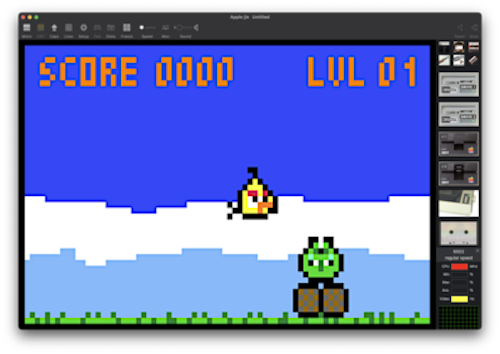
Generally speaking most points are awarded by directly hitting a pig with a yellow bird and saving as many blue birds as possible. However, this strategy might not work on targets that contain many bricks that shield the pigs from your slingshot shots.
Destroying large brick targets almost only works by using blue birds that must be aimed very precisely at distinct target positions in order to inflict most damage to expose the pigs so that they can be directly hit by a well aimed shot with the yellow birds.
Okay we forgot about the red birds which are all intermediate. Also use them wisely for destruction of bricks and/or direct hits. Plan your shots by pressing T on the keyboard to study the target before you aim and fire!
Known Bugs & Limitations

Problems have been reported when using a FastChip on an Apple //e which can lead to a system crash when the background music is playing in the menu and game section. Be sure to switch the FastChip to normal mode using the white switch when playing the game.
Using an UltraWarp can also lead to problems. Please switch off the accelerator. Problems have also been reported when using an UltraWarp system with a CFFA3000 with abnormal game engine behavior.
You can play the game without problems using a TWGS on a IIgs (and with a CFFA3000). If you select high speed the game will be accelerated accordingly.
Problems with floppy emus have not yet been reported. However, we suggest you play the game on a standard system for best experience.
Even though there is some keyboard support in the game engine the menu system requires a joystick for interaction. There is no mouse support.
If you only have monochrome video the game play experience is limited. We suggest playing the game on a color monitor.
If you run into any problems when playing the game with issues that are not reported here, please let us know: bugs@8bitshack.org
Credits

- Main Menu Code, Packaging, Graphics and Level Design: Dan Henderson
- Double Lores, System Check and Game Engine Code: Marc Golombeck
- Additional Sound Effects: Sellam Abraham
- Beta Testing: Ricardo Contieri, Thomas Lai, Tynbendad Dadtynben, Francois Vander Linden, Dan "Bollocks" Henderson, Julia & Louis from 8-Bit-Shack Team
- SoundTrack: Happy Winter Moments - Mm<M (PT3-file from ZXArt)
- Additional Advice: Dr. N. H. Cham